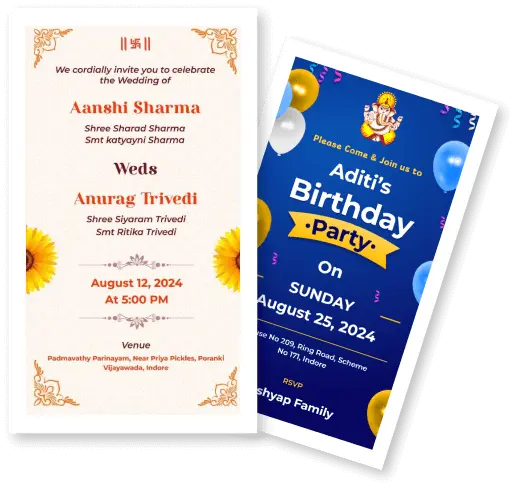
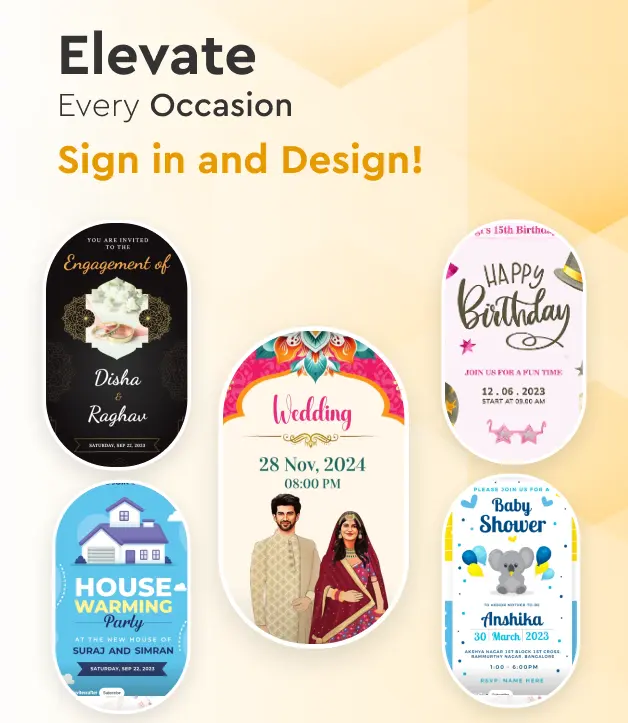

Sign in to your account
------- FOR OUTSIDE INDIA -------
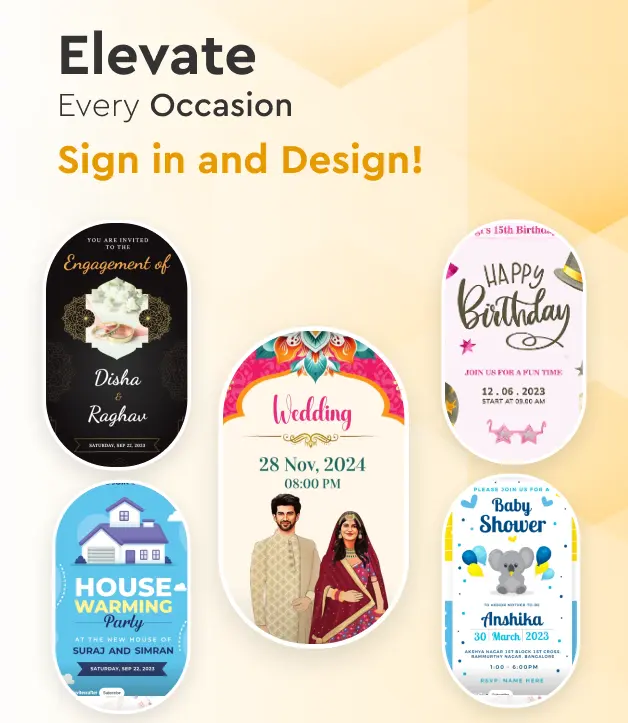

Sign in to your account
------- FOR OUTSIDE INDIA -------
Design and send online invitation cards for your next event with our customizable options in “English”. Choose from a variety of designs and make your invitation stand out. Perfect for any occasion. Easily design invitation cards in multiple languages for any event! Try our free invitation card maker for creative and unique designs.
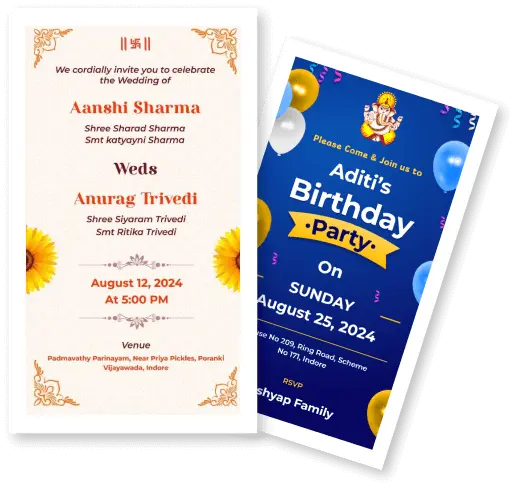
Designing the perfect wedding or birthday invitation card has never been easier. With our free invitation card maker, you can let your creativity run wild. Choose from a variety of templates, colors, fonts, and graphics to create a personalized invitation that will impress your guests.
InviteCrafter is a great tool for creating wedding and birthday invitation cards. You can create invitations using InviteCrafter:
Planning your wedding can be overwhelming, but choosing the perfect wedding invitation card does not have to be. Your wedding invitation sets the tone for your special day, so it is essential to find one that reflects your style and personality.
Birthday invitations are an essential part of any birthday celebration. They set the tone for the party and give guests a sneak peek into what to expect. Whether you are planning a small gathering or a big bash, the right birthday invitation card can make all the difference. For children parties, you may opt for fun and vibrant designs featuring cartoon characters, animals, or superheroes. For adult birthday parties, you might prefer more elegant and minimalist designs with a touch of sophistication.
Browse through the available wedding invitation templates. InviteCrafter offers a variety of designs to suit different styles and themes.
Select a template that fits your wedding theme and style. Customize the Template:
Edit Text: Click on the text areas to add your wedding details such as names, date, venue, and other information.
Change Fonts and Colors: Customize the fonts, colors, and styles to match your wedding theme.
Add Images: If the template allows, you can add personal photos or images to the invitation.
Save and Download: Once you are satisfied with your design, save your invitation. Download the final version in your preferred format (PDF, JPEG, etc.).
Print or Share: You can print the invitations or share them digitally via email or social media.
If you need more specific guidance or have any questions while using InviteCrafter, feel free to ask!